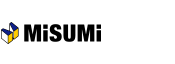[Order] Correcting Your Order
Use the error messages to help correct any problems.
Click "Next" when you finish correcting the problem. A screen for specifying ship dates will appear when your correction is successful.
If you need help with making corrections, select the checkbox "Request MISUMI to check and resolve this record."
Overall view
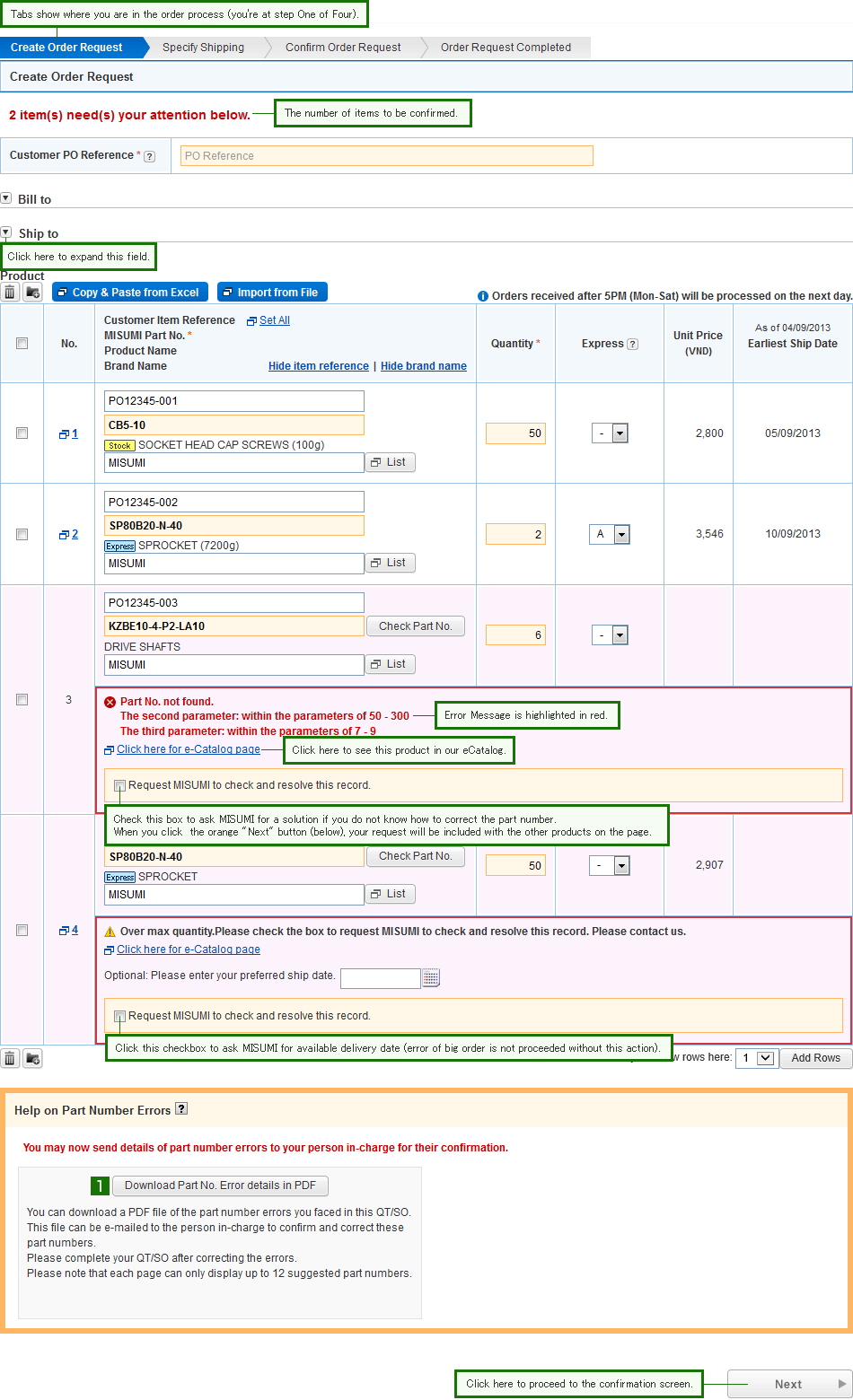
- Download Part No. Error details in PDF
-
You can download a PDF file of the part number errors you faced in this QT/SO.
Each page can only display up to 12 suggested part numbers.
A maximum of 30 pages of Part Number Error details can be generated at any one time. For further assistance, please contact our Customer Service Team at cs@misumi.com.vn
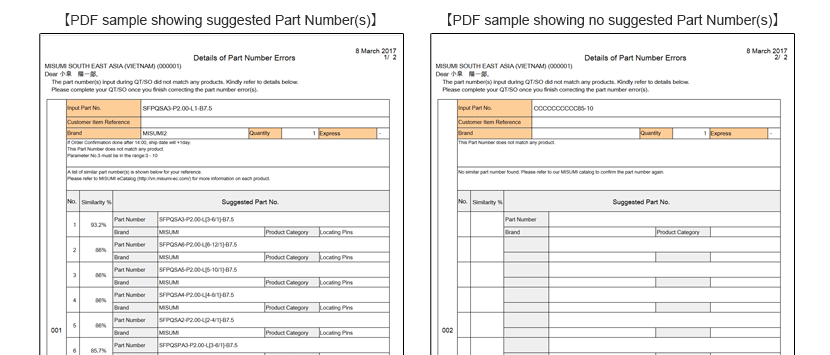
| Next ⇒ Specifying ship date |
|---|