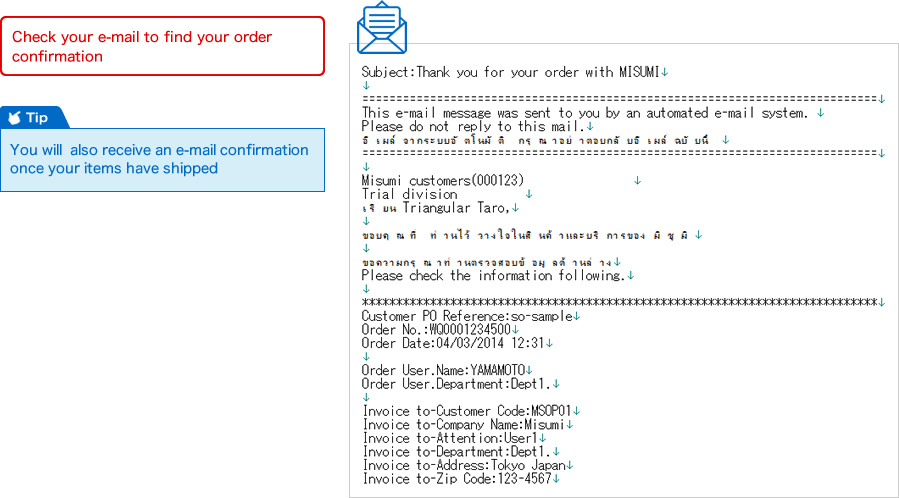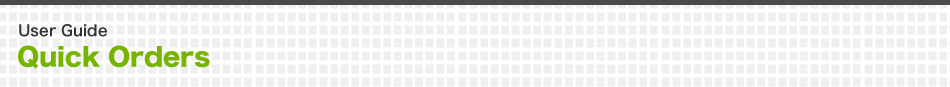This section will outline how to place a direct order. Follow the explanation in red for required fields in the Web Ordering System.
Place a Quick Order
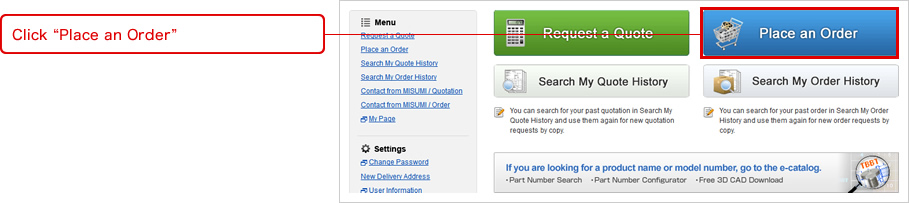
Delivery Information
Attention field should be filled in. Add PO reference as an option.
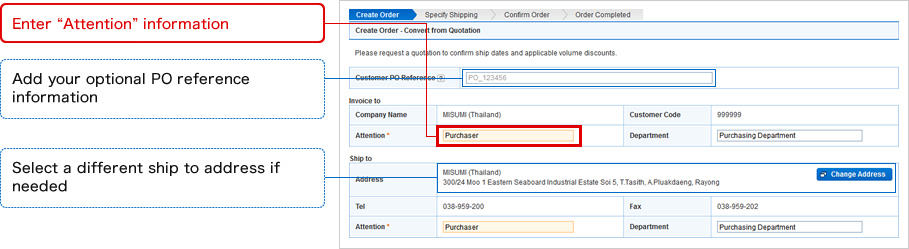
Fill in Your Order Detail
In order form, MISUMI part number and quantity should be filled in. Your product reference can be added as an option.
Fill in all required fields that are marked with a red asterisk(*).
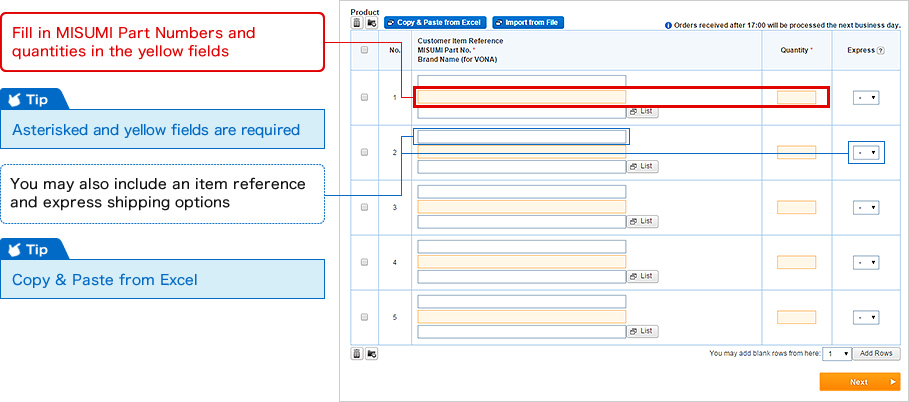
In the Bill Of Material (BOM) list screen, you can copy and paste up to 500 items in one document.
Click 'Copy & Paste from Excel'.
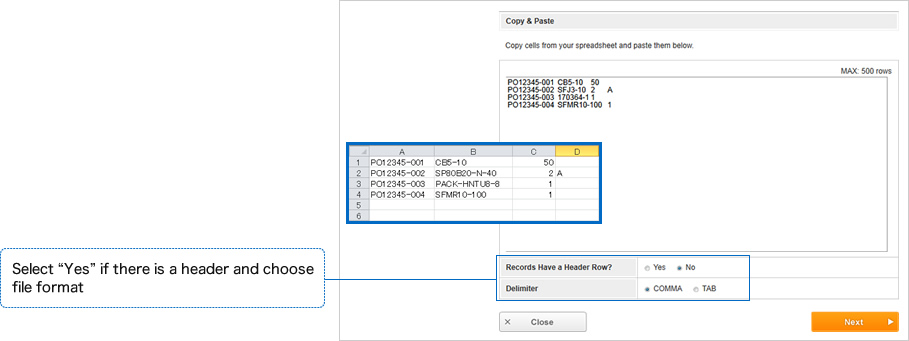
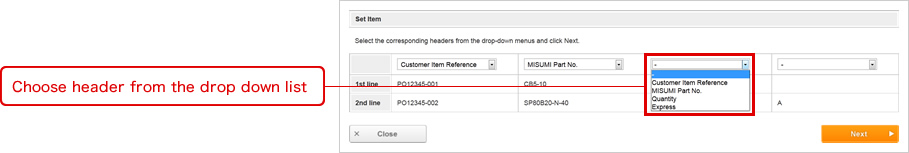
Click "Next" to check availability of the product.
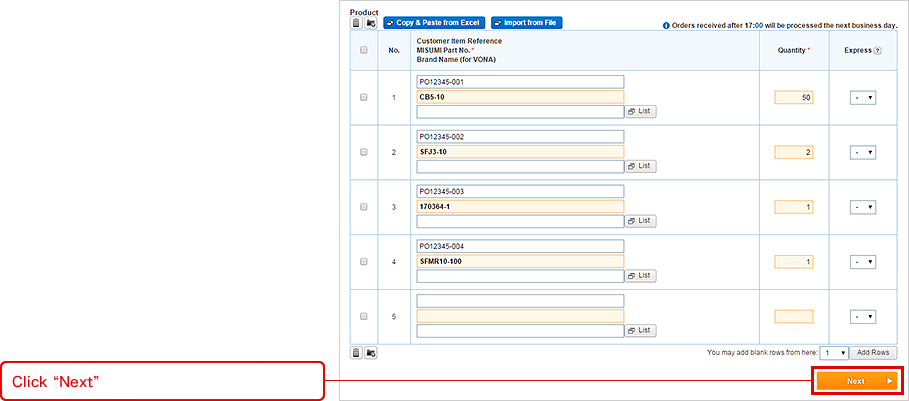
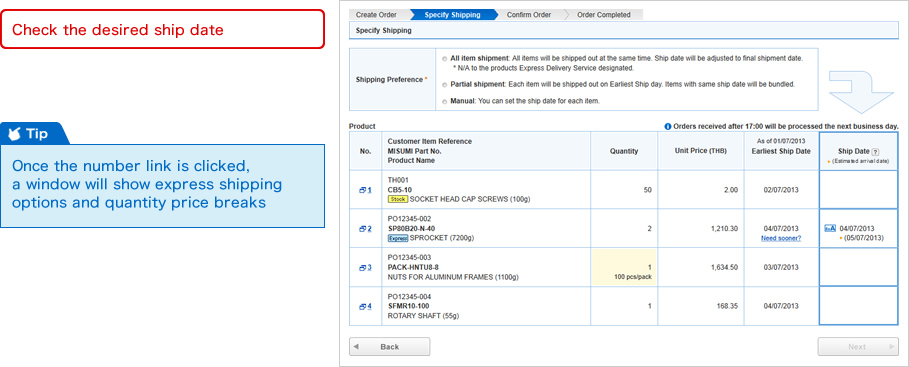
If you click the number link on the left, an information window for volume discounts and express shipments pops up.
![]()

Select Your Shipping Date
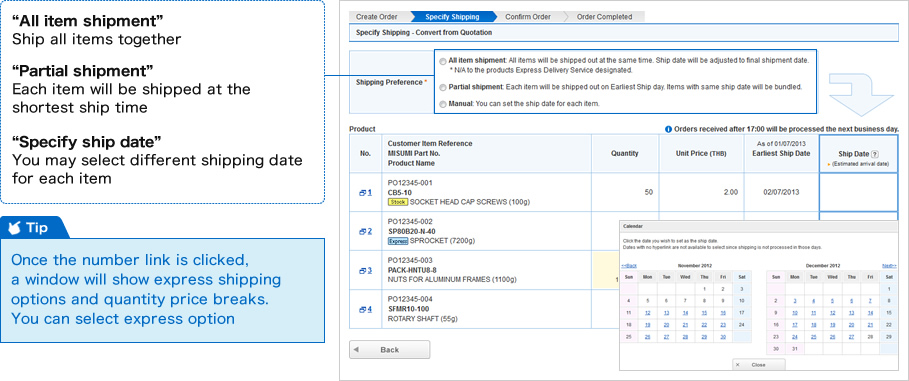
Approve and Complete Your Order
Check your order if you find a mistake, click "Back to Modify" to edit your order.
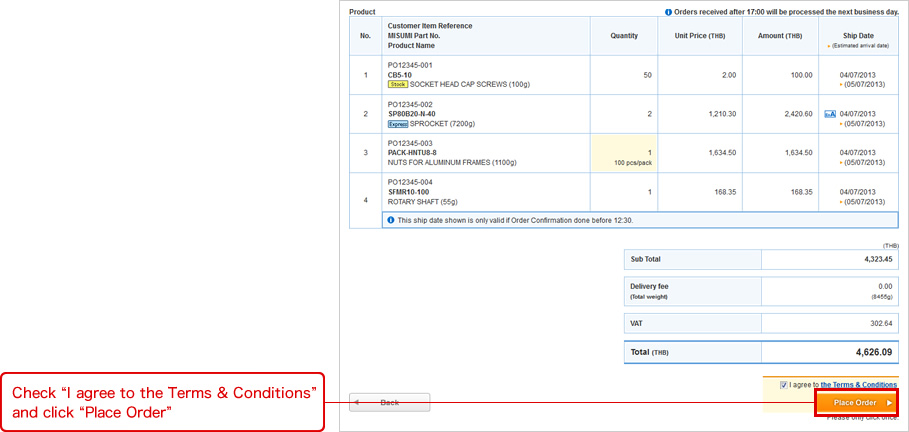
Now Your Order Has Been Completed
If you need to download the order confirmation as PDF, click the MISUMI order number to go to order history.
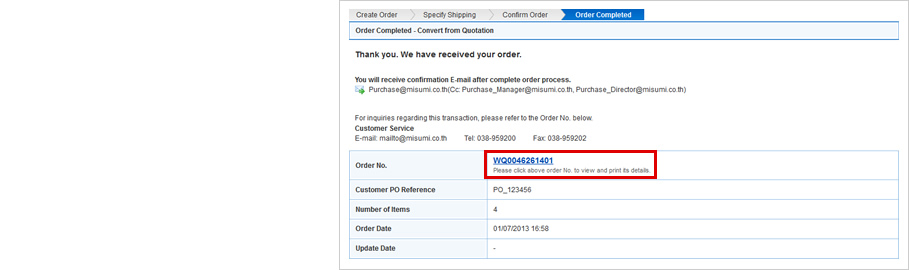
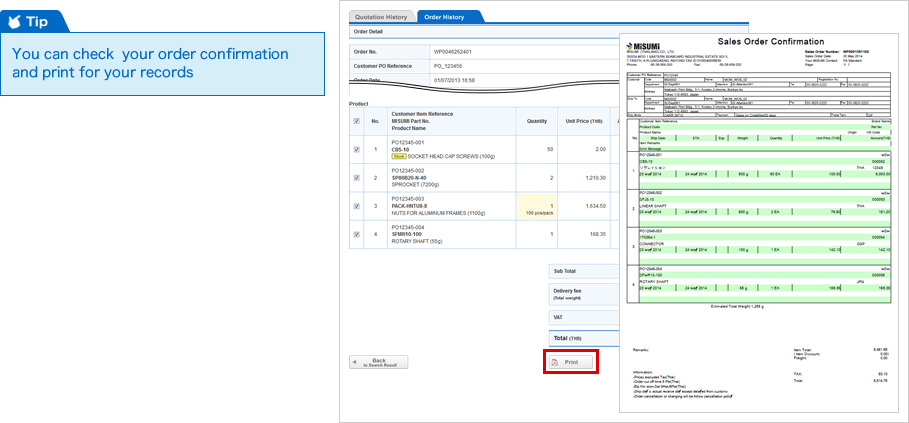
You will receive an order confirmation e-mail