[Quotation] Searching the quotation history
Specify your search conditions, and the options you want displayed. Click "Search" at the bottom of the page.
Searching by the Quotation No. Field (MISUMI's reference no.) returns results quickly.
Overall view
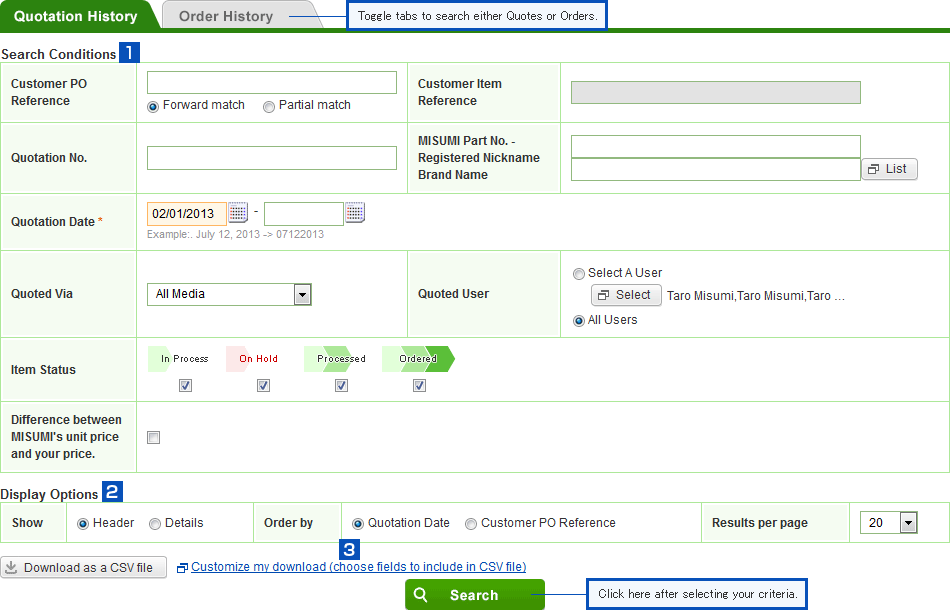
- Search Conditions
-
Quotation Date
This field is required. It defaults to one month ago. You can enter a new date or use the calendar button.
If you specify a long timeframe, your search may take longer to complete.

Item Status
In Process: Your request has not yet finalized.
On Hold: Your request contains errors. You may be waiting for MISUMI to reply, or your action may be needed to complete the quotation.
Processed: Your quote is ready. All items have prices and ship dates.
Ordered: You have converted your quote to an order.

Quoted Via
Only online quotes is available to seach at this time.

Quoted User
If you select "All Users" all quotes from your account will display. Specify a user if you want to limit the results.
- Display Options
-
Show
Click "Header" to display results by quotation. Click "Details" to show results by product.
- Customize my download (choose fields to include in CSV file)
-
All fields will download by default. To choose fields you want to download, click "Customize my download (choose fields to include in CSV file)".
| Per quotation ⇒ Search results (per quotation) |
|---|
| Per product ⇒ Search results (per product) |