[Customer management] Change User Information
You can change your user information registered.
Input the necessary information and click "Next". All of the orange fields must be filled in.
Overall view
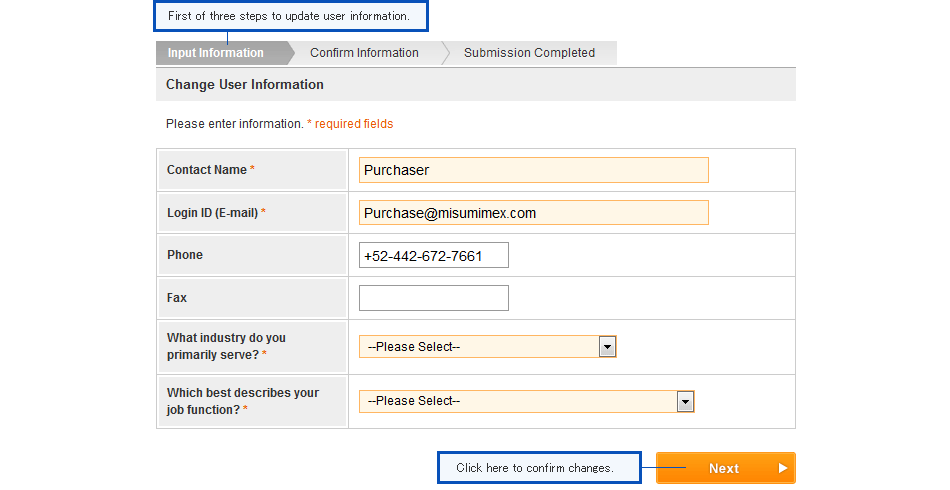
If you click "Next" before entering all required information…
An error message will appear under the blank field.
Please enter the required information in the indicated field, then click "Next" again.